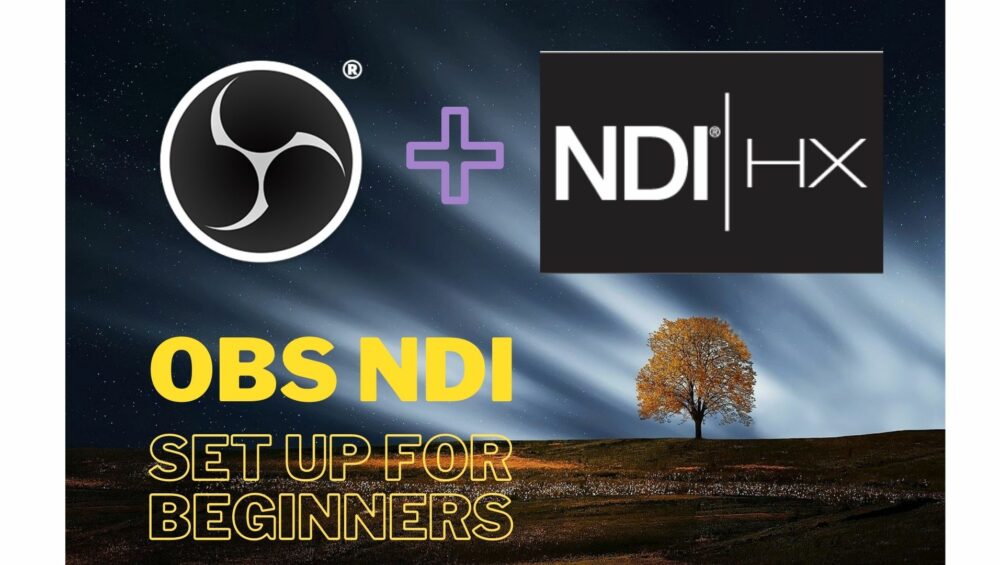
OBS NDI Set-Up for Beginners
Default OBS Installation location for ZIP file installation:
C:\Program Files\obs-studio
NDI Tools Download link: https://www.ndi.tv/tools/#download-tools OBS NDI PlugIn
https://obsproject.com/forum/resources/obs-ndi-newtek-ndi%E2%84%A2-integration-into-obs-studio.528/
OBS-ndi 4.9.x download location (Use above link to find the lastest version):
OBS NDI Set-Up
Adding NDI Support to OBS Studio will give you many more capabilities with your broadcast. This includes using low latency NDI Cameras as well as sharing screen captured content between multiple PC/MAC computers.
Please refer to the video on the left for complete instructions for the installation process. The links below will help you find the required downloads needed to get NDI functional on your computer. This process only has to be done once and can be done at your leisure.
NDI Tools – NDI.tv site – You will need to request the download link which NDI will email to you after your request. You will then need to install those tools. Mac & PC are supported by the NDI Tools.
To get the NDI Input Source for OBS Studio, you will need to install a plug-in. Download that plug-in and install to enable that capability. You will need to restart OBS Studio after installing the NDI PlugIn.

